En savoir plus sur ManageEngine Endpoint Central
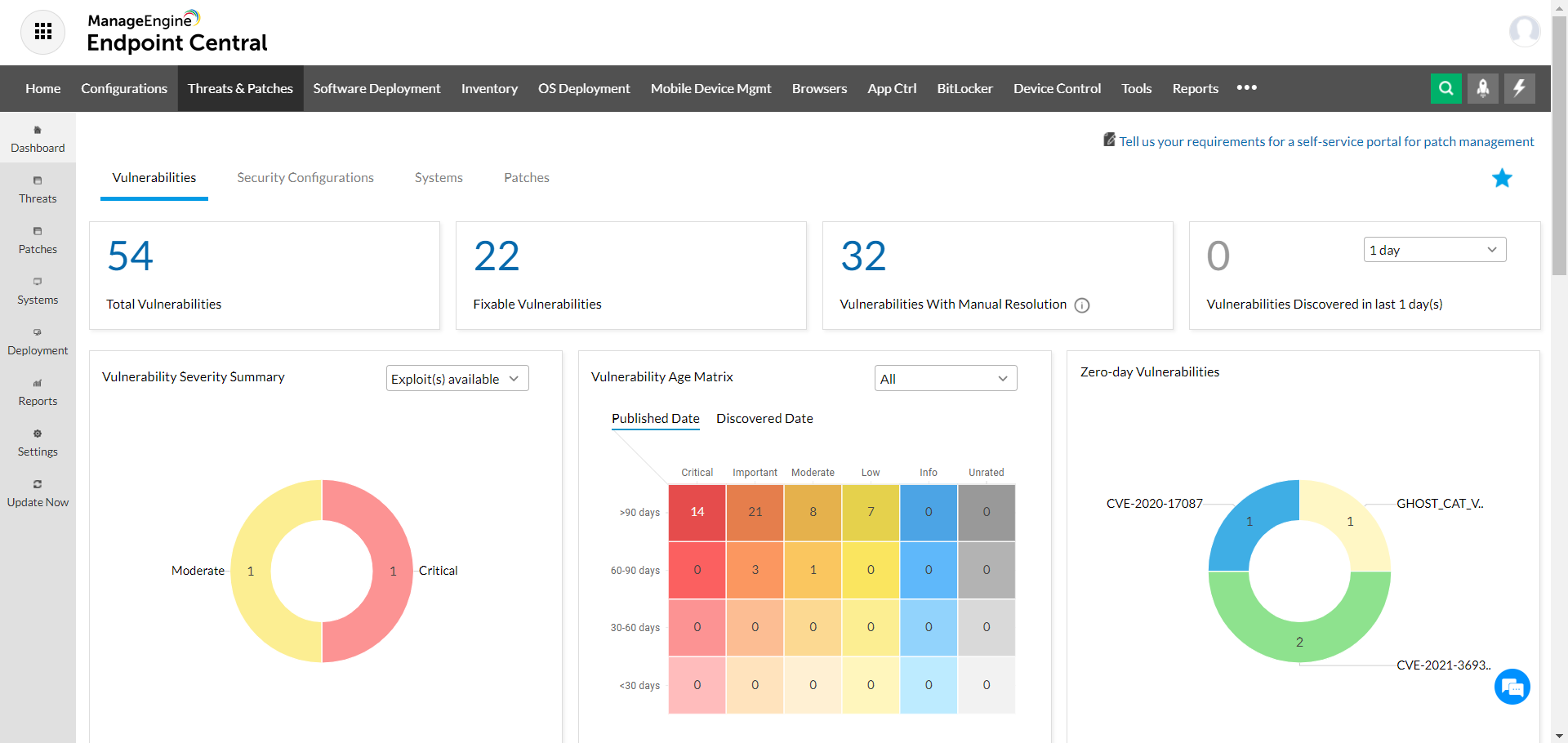
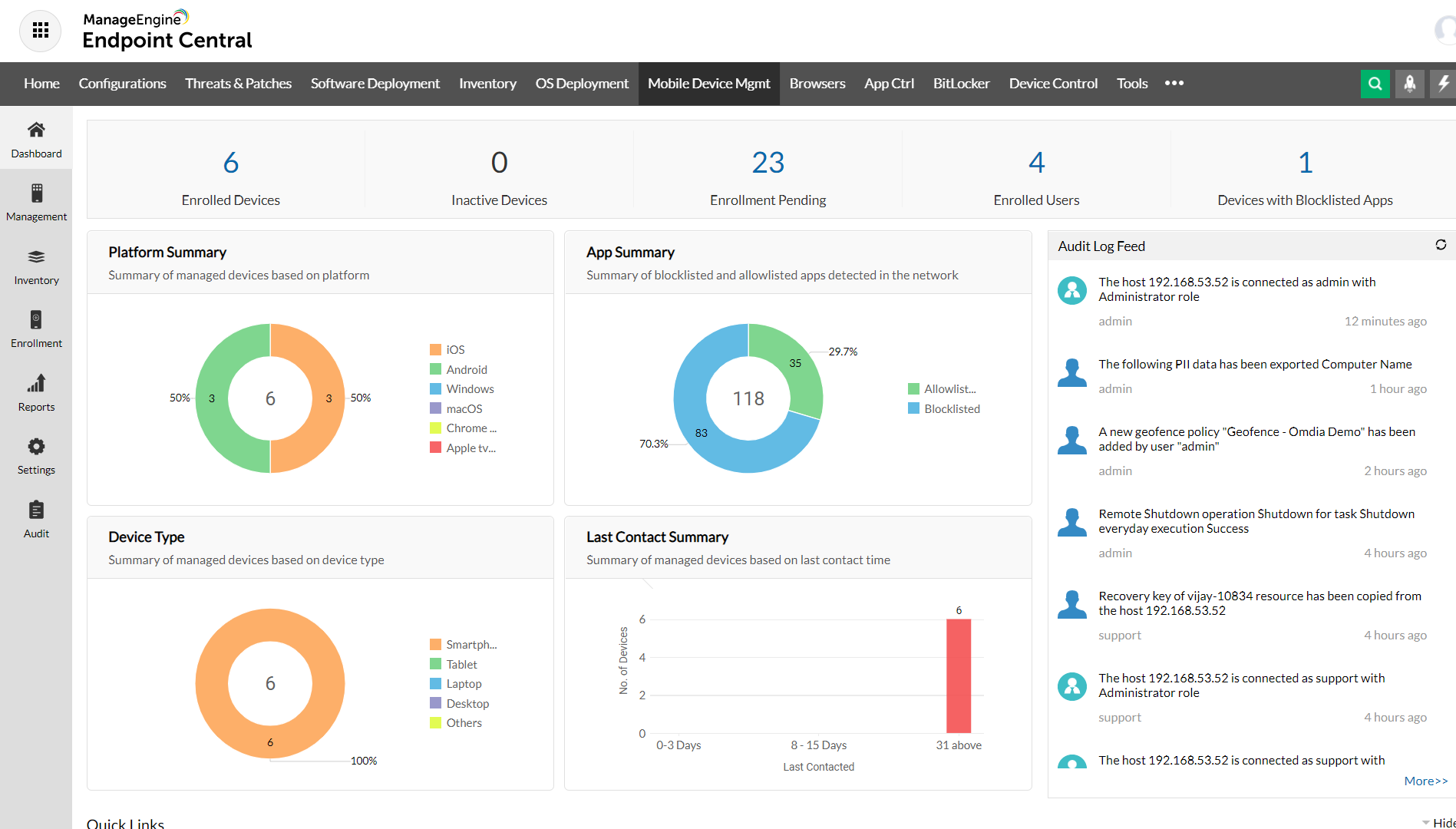
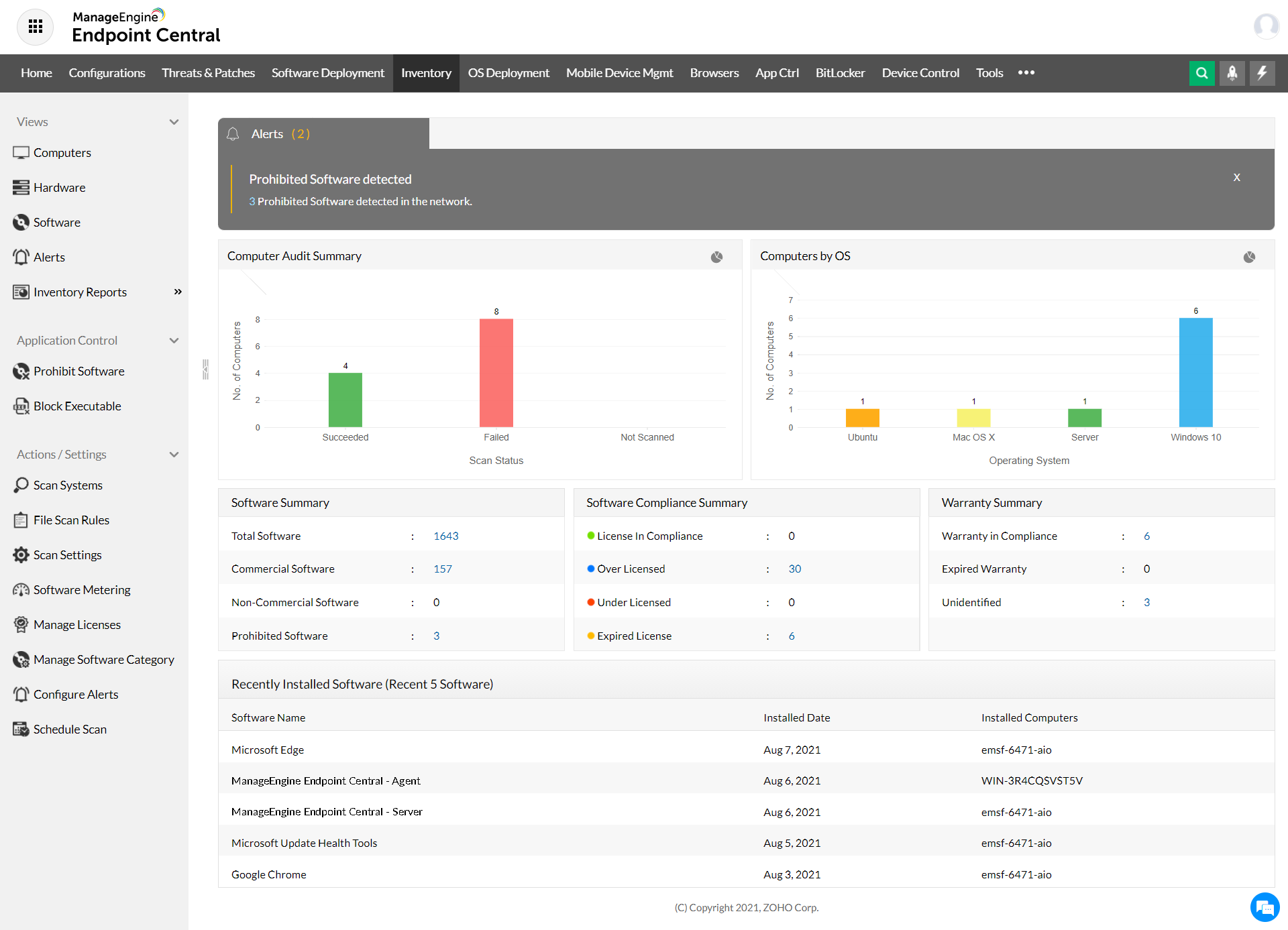
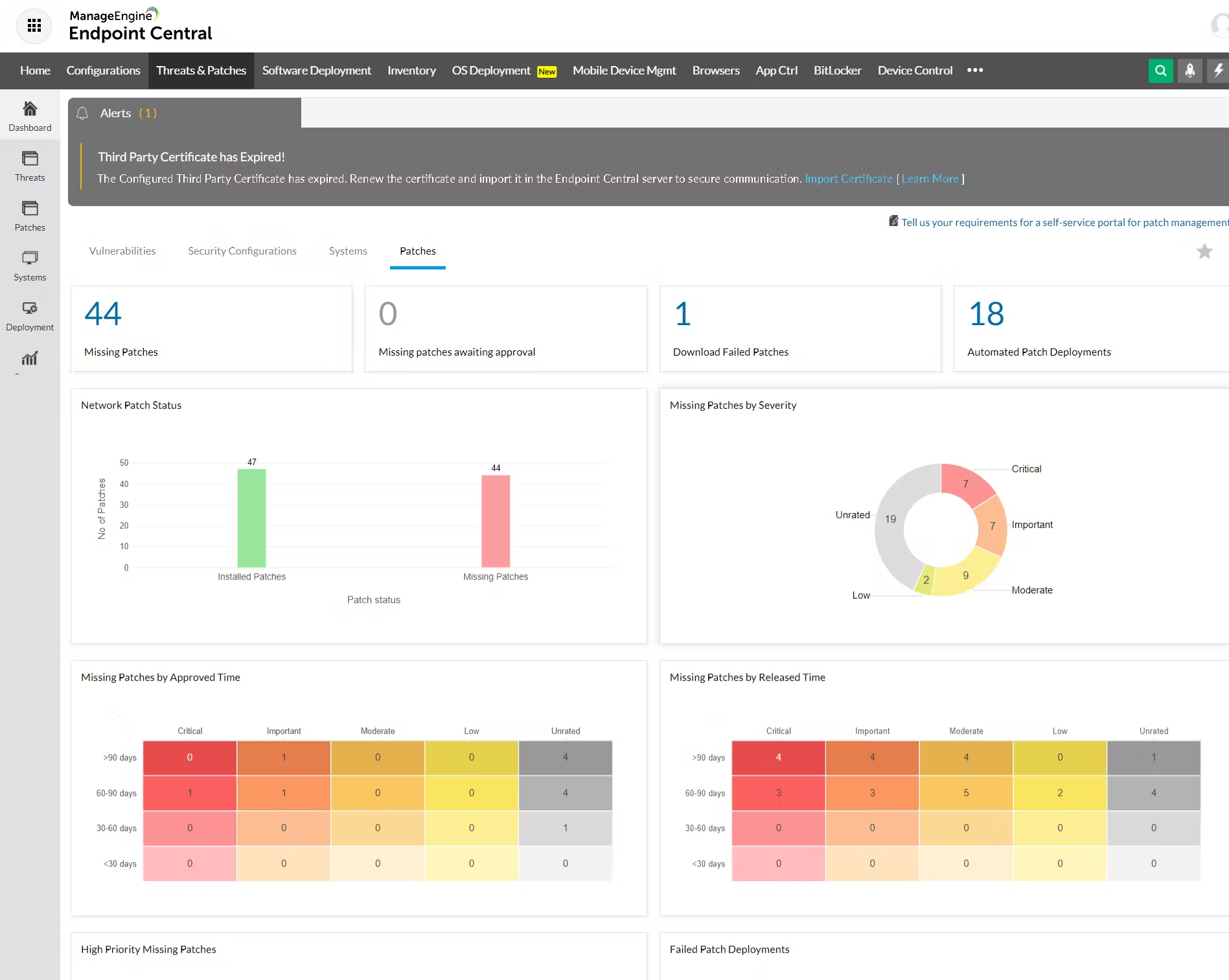
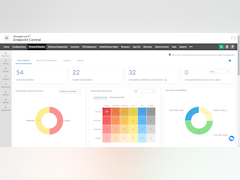
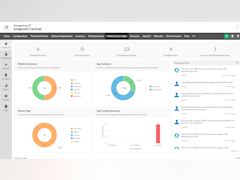
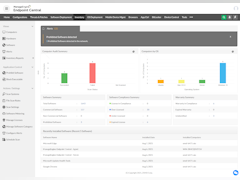
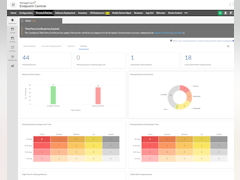
ManageEngine Endpoint Central - Prix
ManageEngine Endpoint Central est disponible en version gratuite et propose un essai gratuit. La version payante de ManageEngine Endpoint Central est disponible à partir de 795,00 $US/année.
Produits similaires à ManageEngine Endpoint Central
Tous les avis sur ManageEngine Endpoint Central Appliquer les filtres
Parcourir les avis sur ManageEngine Endpoint Central
Tous les avis sur ManageEngine Endpoint Central Appliquer les filtres
- Secteur d'activité : Services à la personne et aux familles
- Taille de l'entreprise : Auto-entrepreneur
- Logiciel utilisé tous les jours pendant pendant l'essai gratuit
-
Provenance de l'avis
Afficher plus d'informations
L'outil parfait mais peu accessible !
l'outils parfait pour les MSP mais qui nécessite un budget de fonctionnement important
Avantages
Une solution très complète et granulaire qui permet d'automatiser énormément de patch quelque soit les systèmes informatique !
Inconvénients
Le nombre de fonctionnalité est tel que cela semble complexe de s'y retrouver dans l'interface au début...
Le prix excessivement élevé !
Alternatives envisagées
NinjaOnePourquoi passer à ManageEngine Endpoint Central
Je ne l'ai pas choisi à cause du prix beaucoup trop cher par rapport au autre malheureusement...- Secteur d'activité : Construction
- Taille de l'entreprise : 51–200 employés
- Logiciel utilisé tous les jours pendant 1 à 5 mois
-
Provenance de l'avis
Afficher plus d'informations
80 appareils mobiles à piloter dans la technique du bâtiment
La formation à distance a été très instructive, j'ai pu ensuite prendre un peu la main sur le logiciel, et j'ai eu une seconde session là-aussi malgré la richesse des fonctionnalité très bien guidée. Pour finir j'ai eu un problème lors de la diffusion d'application sur un appareil et le helpdesk a vraiment été super réactif, il maitrisait parfaitement le logiciel et m'a permis de trouver la solution!
Depuis l'utilisation quotidienne se passe à merveille.
Avantages
L'interface est vraiment très complète mais reste tout de même "userfriendly", ces qui permet sans être un expert en IT de manager las appareils mobiles de sa société.
Inconvénients
La partie enregistrement des appareils Appel avec Apple Configurator est complexe et le tutoriel n'est pass à jour avec la derrière interface des chez Apple.
- Secteur d'activité : Supermarchés
- Taille de l'entreprise : 201–500 employés
- Logiciel utilisé tous les jours pendant pendant l'essai gratuit
-
Provenance de l'avis
Afficher plus d'informations
Mon avis sur endpoint central
Avantages
Il dispose d’une interface intuitive qui simplifie la gestion des points de terminaison à partir d’une seule console. La capacité du produit à automatiser les tâches de routine telles que la gestion des correctifs a été particulièrement bien accueillie, car elle permet de gagner du temps et de réduire le risque de vulnérabilités.
Inconvénients
Peut être complexe à configurer et à configurer, nécessitant beaucoup de temps et d’efforts.
- Secteur d'activité : Services et technologies de l'information
- Taille de l'entreprise : 11–50 employés
- Logiciel utilisé tous les jours pendant plus de deux ans
-
Provenance de l'avis
Afficher plus d'informations
Endpoint management in a centralized and automated way
Avantages
Dashboards with real-time information on the vulnerability status of my endpoints. It allows you to have a real status and take action directly on the computers affected by a vulnerability from the same console.
Inconvénients
OS deployment is not compatible with Linux operating systems
- Secteur d'activité : Gestion d'organisme à but non lucratif
- Taille de l'entreprise : 201–500 employés
- Logiciel utilisé toutes les semaines pendant pendant l'essai gratuit
-
Provenance de l'avis
Afficher plus d'informations
Endpoint Central patch management
It was a good software to experiment with for the purpose of trying to lessen the time needed to update servers.
Avantages
It had a pretty straightforward interface for patch management once we got the computers we needed added to the inventory
Inconvénients
Sometimes updates didn't successfully apply but there was no error message indicating that.
- Secteur d'activité : Construction
- Taille de l'entreprise : 51–200 employés
- Logiciel utilisé toutes les semaines pendant 6 à 12 mois
-
Provenance de l'avis
Afficher plus d'informations
ManageEngine does it's job, but could do it better
Overall, it was just OK. Our price got increased nearly 14% which combined with poor support and not great UI, was enough to get us to look elsewhere. The patching and endpoint management piece of the software was more than adequate though.
Avantages
ManageEngine Endpoint Central did it's job. It patched our systems.
Inconvénients
The UI is incredibly frustrating to get used to. Very cluttered and not sure where the things I need are at.
Alternatives envisagées
NinjaOnePourquoi passer à ManageEngine Endpoint Central
At the time, it was due to majority of the team having experience with ManageEngine at previous companies.- Secteur d'activité : Aviation et industrie aéronautique
- Taille de l'entreprise : 1 001–5 000 employés
- Logiciel utilisé tous les jours pendant pendant l'essai gratuit
-
Provenance de l'avis
Afficher plus d'informations
Very powerful tool
For now we are very happy with the tool and all the features it includes. We think it is very powerful.
Avantages
All-in-one tool which allows you to fully-manage your computers, and keep them up-to-date avoiding security breaches which could be used by malicious actors. See at a glance how secure your systems are and how to make them more secure.
Inconvénients
For some tasks the GUI could not being as much friendly as it should, and it has a little learning curve, but I think that's normal. Although the cost per computer is not very expensive, the price could be a problem in an environment with a lot of computers.
Alternatives envisagées
PDQ Deploy & InventoryPourquoi passer à ManageEngine Endpoint Central
It seems to be a better tool, with more functionalities that we needed, and better performance. Additionally, we needed a cloud-based tool, and GFI Languard it was not.- Secteur d'activité : Services juridiques
- Taille de l'entreprise : 201–500 employés
- Logiciel utilisé tous les jours pendant plus de deux ans
-
Provenance de l'avis
Afficher plus d'informations
Great Product for IT
Workstation management would be a nightmare without Endpoint Central, but with it, it becomes effortless and even enjoyable.
Avantages
Great for remote management, patching, and software deployment. The automation features save a lot of time, and the remote control tools work smoothly. The dashboard gives good visibility over devices, and overall, it’s a solid tool for IT management.
Inconvénients
The MDM module still lacks full development and is not on par with other vendors.
- Secteur d'activité : Administration publique
- Taille de l'entreprise : 501–1 000 employés
- Logiciel utilisé tous les jours pendant plus de deux ans
-
Provenance de l'avis
Afficher plus d'informations
Endpoint Central is an excellent all in one solution for managing devices
Endpoint Central is an all in one solution for managing devices for small or large organization. We are able to deploy security patches, provide remote assistance, create and deploy images, and keep track of all of our devices in one place.
Avantages
Great customer support. They are always quick to reply
Endpoint Central is an all in one solution for managing all of our devices
Excellent remote control feature.
Inconvénients
Nothing really stands out. If there is an issue, customer support is able to resolve it fairly quickly
- Secteur d'activité : Gestion de l'enseignement
- Taille de l'entreprise : 1 001–5 000 employés
- Logiciel utilisé tous les jours pendant plus de deux ans
-
Provenance de l'avis
Afficher plus d'informations
Endpoint Central changed the way we work
Endpoint Central has allowed us to save many hours now we can deploy software automatically and connect remotely to clients wherever they are. When we have had a problem the support team are helpful. There is potential in the software to do whatever you need, which has allowed us to solve multiple problems, remotely.
Avantages
Software Deployment, Remote Connection to clients, Inventory information, Patching, self service portal
Inconvénients
Cost is quite high, occasionaly problem after updating, find it is not as reliable with Mac clients
Alternatives envisagées
PDQ Deploy & InventoryPourquoi passer à ManageEngine Endpoint Central
more features, performced better in testing- Secteur d'activité : Services et technologies de l'information
- Taille de l'entreprise : 1 001–5 000 employés
- Logiciel utilisé tous les jours pendant plus de deux ans
-
Provenance de l'avis
Afficher plus d'informations
MDM is a highly rewarding tool
grow curve is heavy but rewarding, highly recommended
Avantages
the amount of tools available to manage the computers in the company is amazing, as IT to fix something we need access to it, this allows non-intrusive access to the user's computers
Inconvénients
the fact that inventory and mobile manage engine, are separate with different tools is inconvenient
- Secteur d'activité : Automobile
- Taille de l'entreprise : 501–1 000 employés
- Logiciel utilisé tous les jours pendant plus de deux ans
-
Provenance de l'avis
Afficher plus d'informations
Beast of a tool
Avantages
Everything in one place, patches, mdm, remote, imaging, inventory, software installs. Its a beast of a tool that makes life very easy and paired up with Service Desk Plus and Self Service Plus its even more powerful.
Inconvénients
There is nothing to not like, it ticks all the boxes we need.
- Secteur d'activité : Services et technologies de l'information
- Taille de l'entreprise : 51–200 employés
- Logiciel utilisé tous les jours pendant plus d'un an
-
Provenance de l'avis
Afficher plus d'informations
Best tool in the market
Been using for about a year now and so fare very impressed.
Avantages
The simplicity of the Web UI, along with the ability to centrally manage devices, deploy patches, and distribute software in one tool, makes it highly efficient.
Inconvénients
The bandwidth monitoring tool is not integrated in the same same, needs additional software. ( stand corrected)
- Secteur d'activité : Services et technologies de l'information
- Taille de l'entreprise : 2–10 employés
- Logiciel utilisé tous les jours pendant plus de deux ans
-
Provenance de l'avis
Afficher plus d'informations
"Streamline Endpoint Management with ManageEngine Endpoint Central: Enhanced Visibility,...
ManageEngine Endpoint Central is a unified endpoint management software that streamlines endpoint management, enhancing visibility and control over running applications, ensuring all systems and applications, including third-party apps, are up-to-date and free from vulnerabilities, all while improving the user experience on a single platform. Its agent deployment architecture enables real-time management and monitoring of endpoints.
Avantages
Automation capabilities of the application, from scheduled AD sync, inventory scan, and vulnerability scan to Automated patch testing in the Test & approve, Automated Patch Deployment, and conclusive scheduled reporting to automated tasks.
Endpoint Central features a wide functionality in daily system administration and management. The integral of remote desktop connection, chat, video, audio and text exchange between admin and user has simplified Remote support.
License tracking in the inventory mgt module enables the org to save expenses on underutilized software and helps scale up for the frequently used software
Inconvénients
The Data Loss Prevention module is far-fetched, we cannot manage other mail clients other than Outlook.
- Secteur d'activité : Matières plastiques
- Taille de l'entreprise : 51–200 employés
- Logiciel utilisé tous les jours pendant plus d'un an
-
Provenance de l'avis
Afficher plus d'informations
Endpoint Central Review
Excellent tool. Well worth the investment.
Avantages
Automation - Being able to set scans and then walk away and patches will be deployed.
Admin Tools - Helpful when on a remote session.
Configuration - Being able to setup department specific configurations that are time consuming to manually build.
Well built reporting tools.
Inconvénients
SDP integration - would be to import data from Service Desk Pro into the computer details. (Ex. assignment, department etc.)
More granular control over the notification pop ups.
Alternatives envisagées
NinjaOnePourquoi choisir ManageEngine Endpoint Central
We had already implemented other ME products. Decided to switch and keep with the same vendor.Logiciel antérieur
PDQ Deploy & InventoryPourquoi passer à ManageEngine Endpoint Central
Overall, ME EndpointCentral is more robust and fit our requirements.- Secteur d'activité : Banque
- Taille de l'entreprise : 201–500 employés
- Logiciel utilisé tous les jours pendant 6 à 12 mois
-
Provenance de l'avis
Afficher plus d'informations
Trust me, its worth the purchase.
Avantages
The sheer amount of options and features is incredible and data that is collected. When taken into broader perspective, Manage Engine has a lot of applications that are very well done and usefull, endpoint central cloud is one of them.
Inconvénients
What I liked least is that we didnt make the switch to Endpoint central earlier.
Alternatives envisagées
NinjaOnePourquoi passer à ManageEngine Endpoint Central
When comparing cost and quality they seemed the best option- Secteur d'activité : Services et technologies de l'information
- Taille de l'entreprise : 201–500 employés
- Logiciel utilisé toutes les semaines pendant 6 à 12 mois
-
Provenance de l'avis
Afficher plus d'informations
ManageEngine Endpoint Central- Your Security Partner
ManageEngine Endpoint Central has greatly improved our endpoint management by offering a robust, user-friendly platform that simplifies managing endpoints across multiple locations. Its key strength, with features like software deployment, patch management, remote troubleshooting, asset management, and security management, making it a comprehensive solution for IT administrators.
The automated patch management ensures endpoints are always secure and up to date with latest patches .
Avantages
This platform offers a wide range of features for managing desktops, laptops, servers, and mobile devices in a centralized way. The ability to automate patch management has significantly reduces administrative overhead and boosts productivity.
Inconvénients
Experience is good as of now , it not a cons or drawback only a suggestion the user interface can feel a bit cluttered at times, especially when navigating through more complex tasks like patch management or device configuration.
- Secteur d'activité : Services à la personne et aux familles
- Taille de l'entreprise : 51–200 employés
- Logiciel utilisé tous les jours pendant plus de deux ans
-
Provenance de l'avis
Afficher plus d'informations
Best Patch Managment Software
great patch managment and os deployment.
Avantages
easy to use, many features, very good pricing model
Inconvénients
no cons for me, i like every thing in this software
Alternatives envisagées
AteraPourquoi passer à ManageEngine Endpoint Central
easy to use, price, fast deployment, more options- Secteur d'activité : Compagnies aériennes/Aéronautique
- Taille de l'entreprise : 1 001–5 000 employés
- Logiciel utilisé tous les jours pendant plus de deux ans
-
Provenance de l'avis
Afficher plus d'informations
All-encompassing Endpoint Management solution
Overall, Endpoint Central is a go-to solution for enterprises looking to establish robust endpoint security across all their assets (servers and end-user devices) while adhering to international security frameworks such as ISO, NIST CSF, and PCI DSS. Its detailed reporting features enable admins to monitor endpoint health, patch compliance, software inventory, and more, making it easier to identify and resolve issues swiftly. When compared to other endpoint management solutions, Endpoint Central offers a competitive feature set at an attractive price point, making it a great choice for mid-sized businesses.
Avantages
This is an all-encompassing Endpoint Management solution that I've used in both my previous and current organizations. It streamlines the management of end-user devices (laptops, desktops, and mobile devices) as well as servers (Windows, Linux, and macOS), significantly boosting team productivity. Key features include Patch Management, Software Deployment, and Remote Administration with Remote Control capabilities. The platform offers a unified dashboard, allowing you to manage everything from a single interface. Additionally, its Mobile Device Management (MDM) functionality is particularly robust, and we prefer it over Microsoft Endpoint Manager for managing mobile devices. The solution is available as either an on-premises package or a cloud-hosted option (across the globe).
Inconvénients
Given its broad range of features and capabilities, there is a learning curve for first-time users. However, ManageEngine offers professional training and certification to help enterprises ensure their staff is well-equipped with the necessary knowledge and skills before using the platform
- Secteur d'activité : Hôpitaux et soins de santé
- Taille de l'entreprise : 1 001–5 000 employés
- Logiciel utilisé tous les jours pendant plus de deux ans
-
Provenance de l'avis
Afficher plus d'informations
Securing the Infra with Endpoint Era
Avantages
Every aspect of the product and its features are amazing and a one stop solution for all your IT needs to take full control of the endpoints , in case if you have challenges in the new implementation or troubleshooting the issue the support team will always be quick on their feet to resolve it for you.
Inconvénients
As I stated in previous comments it was a savior and one of the best product , no cons noticed so far if i come across will for sure flag it
- Secteur d'activité : Produits pharmaceutiques
- Taille de l'entreprise : 1 001–5 000 employés
- Logiciel utilisé toutes les semaines pendant plus de deux ans
-
Provenance de l'avis
Afficher plus d'informations
Lead, Cloud Admin
It is a valuable tool in current hybrid working environment for managing a diverse and growing IT environment. ManageEngine Endpoint Central significantly simplified their patch management process, reducing the time and effort required.
Avantages
ManageEngine Endpoint Central is a powerful endpoint management solution that can significantly streamline IT operations.
Some of the Pros:-
1. Automation Capabilities
2. Scalability
3. User-Friendly Interface
4. Comprehensive Feature Set
Inconvénients
Some of the Cons:-
1. Difficulties with the initial setup and configuration
2. Performance issues when managing a large number of endpoints
3. Delays in getting quick resolutions
- Secteur d'activité : Produits alimentaires
- Taille de l'entreprise : 1 001–5 000 employés
- Logiciel utilisé tous les jours pendant plus de deux ans
-
Provenance de l'avis
Afficher plus d'informations
Comprehensive UEM Platform
My overall experience with ManageEngine Endpoint Central has been largely positive, particularly in how it simplifies the complex task of managing a diverse IT environment. It is also a popular tool, so the learning curve is very advantageous for an IT career.
Avantages
Endpoint Central has been a game-changer for our IT management needs. Its unified endpoint management capabilities allow us to seamlessly manage a diverse array of devices across multiple operating systems from a single console. The automation features, particularly for patch management and software deployment, have significantly reduced our manual workload and improved our overall efficiency. The remote-control functionality is incredibly responsive, making troubleshooting a breeze. Endpoint Central has truly enhanced our ability to secure and manage our IT environment, and I can't recommend it highly enough!
Inconvénients
The only downside to me is the Endpoint Central upgrade process. Rather than a simple GUI drag and drop process (and a few clicks), you will need to read a documentation to upgrade. Since the upgrades are not frequent, you tend to forget the process each time.
- Secteur d'activité : Vente en gros
- Taille de l'entreprise : 201–500 employés
- Logiciel utilisé tous les jours pendant plus d'un an
-
Provenance de l'avis
Afficher plus d'informations
Valuable information on your assets
Overral experience is really satisfactory apart from a few synchronisation errors, it's a really useful tool that gives us a great insight on our organization.
Avantages
To be able to have all the inventory of all the devices with all the hardware and software details.
Inconvénients
Sometimes it doesn't update properly. It shows that there are some devices when it was last updated a month ago and it was really updated a day ago.
- Secteur d'activité : Services et technologies de l'information
- Taille de l'entreprise : 5 001–10 000 employés
- Logiciel utilisé tous les jours pendant 6 à 12 mois
-
Provenance de l'avis
Afficher plus d'informations
Power Full Solution
Overall, my experience has been excellent. The platform is very easy to use and implement. The support team is responsive, often answering queries within minutes, unlike other tools where responses can take 2-3 days. It’s great, simple, and has all the features I need. After reviewing many other solutions, I loved ManageEngine Endpoint Central from day one.
Avantages
Endpoint Central significantly improves our patch management, which is essential for our security. Neglecting this could have severe consequences. Additionally, it allows us to monitor the age of our machines, providing valuable business insights. The remote feature is outstanding. I highly recommend ManageEngine.
I explored various products for software metering, patch management, and asset management, but Endpoint Central offered all these features in one package, making our decision easy.
Inconvénients
Endpoint Central has limited features for macOS and even fewer for Linux, which can be attributed to OS constraints. Enrollment for Mac and Linux is challenging and offers minimal benefits, with no MDM for Linux and limited MDM functionality for macOS. The advertising on the ManageEngine and Endpoint Central websites overpromises, especially regarding multi-OS features, making it very Windows-centric.
Integrating with existing IT infrastructure and third-party applications is complex, requiring additional planning and customization. Performance issues arise with a large number of endpoints. Some features do not work as expected, and outdated instructions lead to extra time spent learning how to use powerful features. The service struggles to recognize new devices and lacks sufficient information about the device owner at the approval stage of a new agent installation. Additionally, email notifications for such events are desired.
- Secteur d'activité : Services et technologies de l'information
- Taille de l'entreprise : 201–500 employés
- Logiciel utilisé tous les jours pendant plus d'un an
-
Provenance de l'avis
Afficher plus d'informations
Cheap, Easy, and Incredibly Powerful Tool
Overall it has been pleasantly good. There are some things that they could improve on, but you can say that about anyone. In my opinion, Endpoint Central gives you the most for your dollar.
Avantages
The main pro is the cost point. You're able to implement a lot of features and control a lot of things for very cheap. If you're a small company and trying to achieve compliancy with NIST 800-171 or anything else, I think this tool is a really amazing starting point.
Inconvénients
In terms of the actual product, there isn't many cons. The biggest con is that interacting with people from support or ManageEngine can be a little weird. Just the other day someone from support called my cell phone for a meeting. I didn't mind it too much, but my phone was at 2%.
Catégories connexes
- Logiciels de gestion unifiée des terminaux (UEM)
- Logiciels de gestion de parc informatique
- Outils ITSM
- Logiciels de gestion des licences
- Logiciels de patchs
- Logiciels de gestion des appareils mobiles (MDM)
- Logiciels de sécurité cloud
- Logiciels antivirus
- Logiciels EDR (Endpoint Detection and Response)















