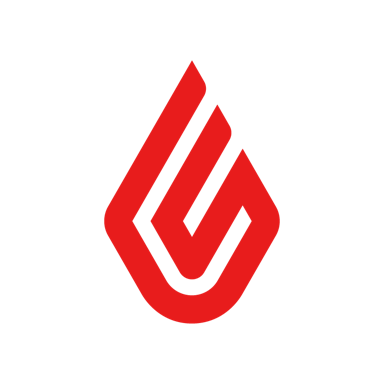En savoir plus sur Homebase
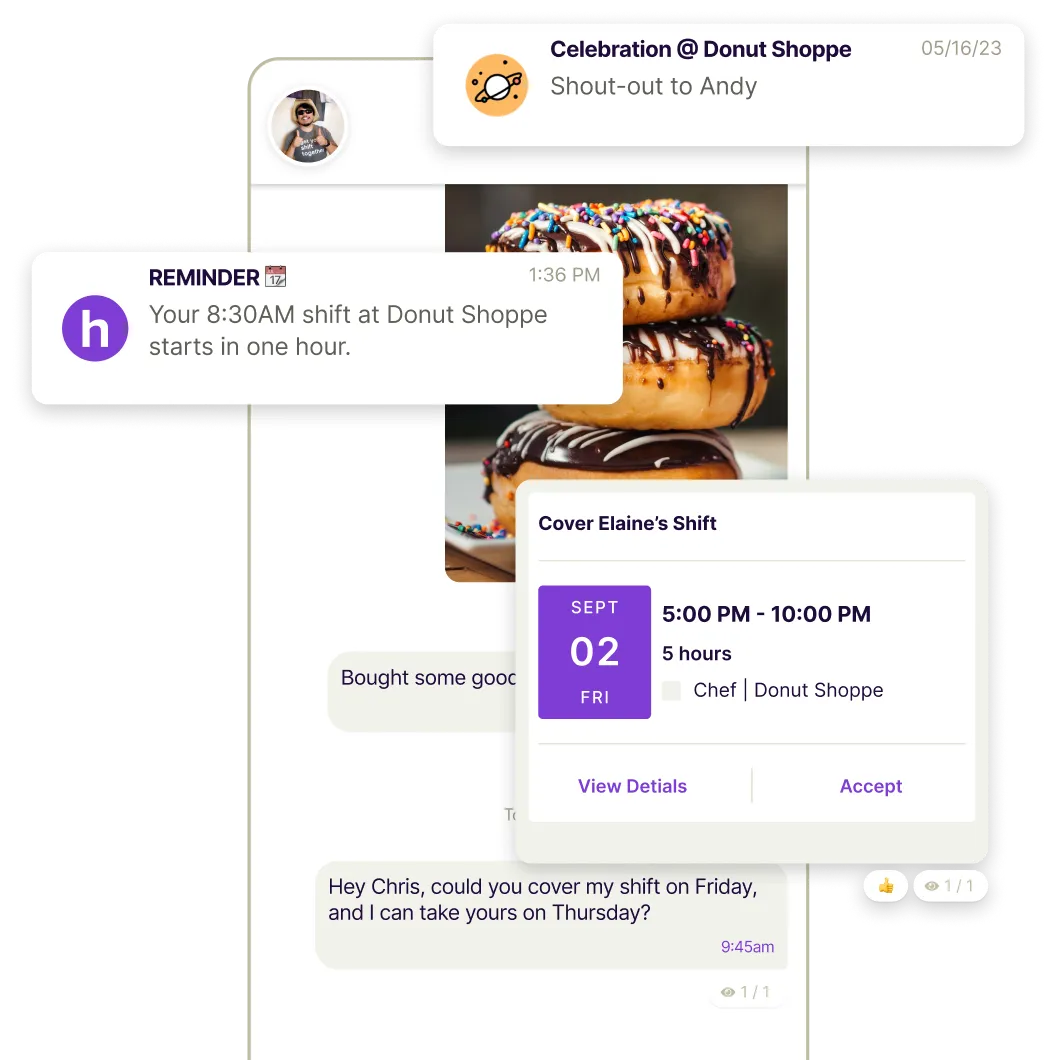
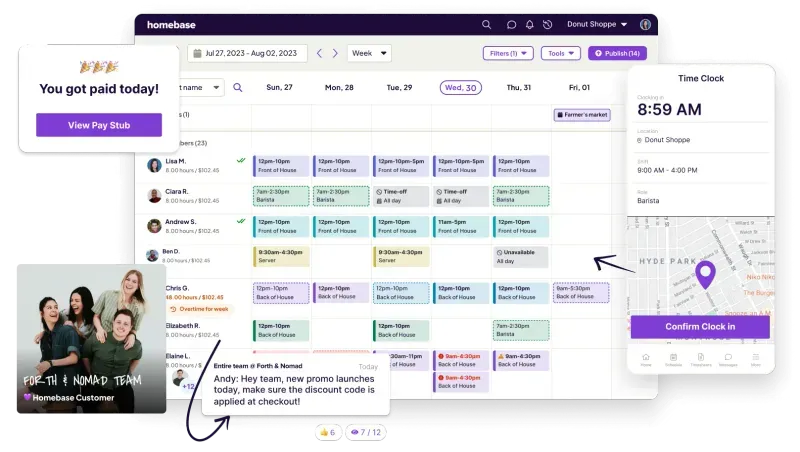
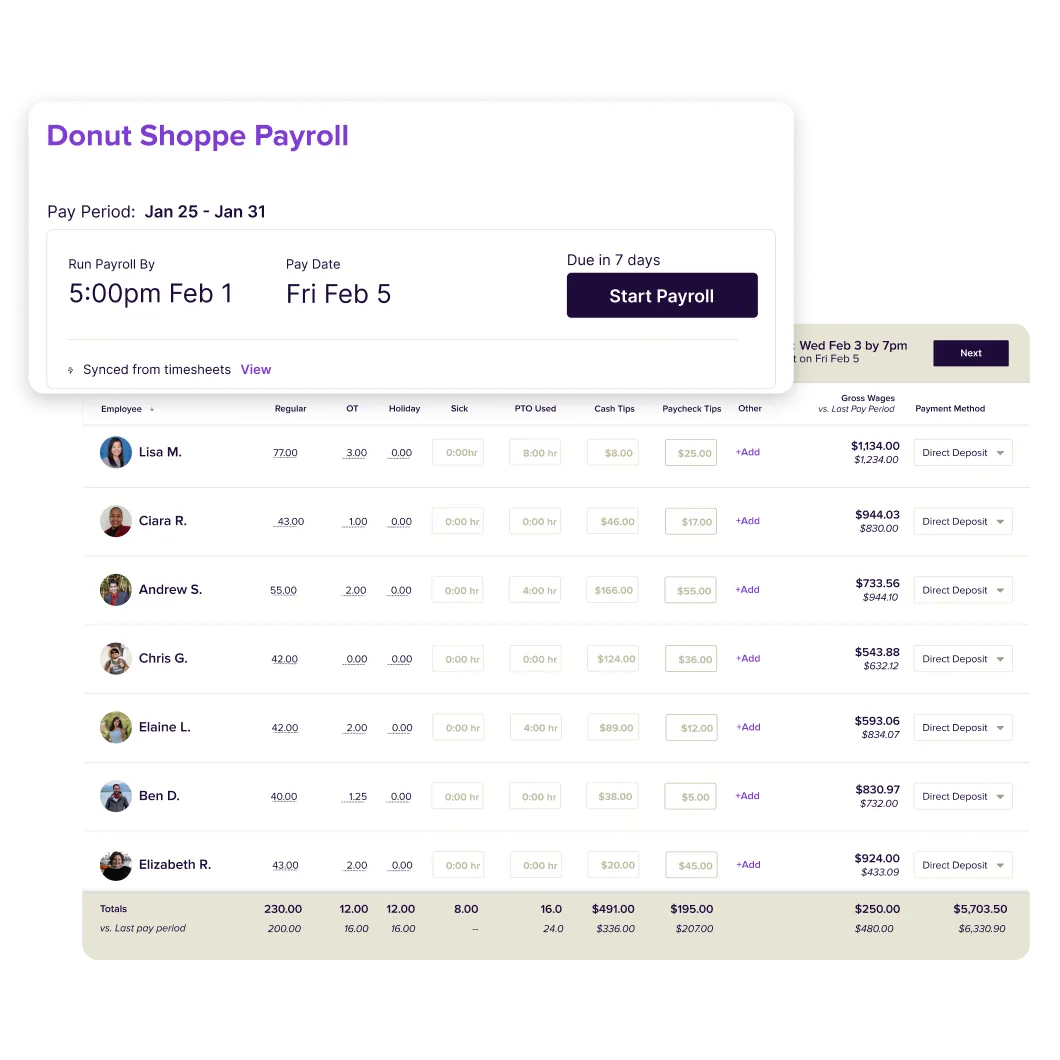
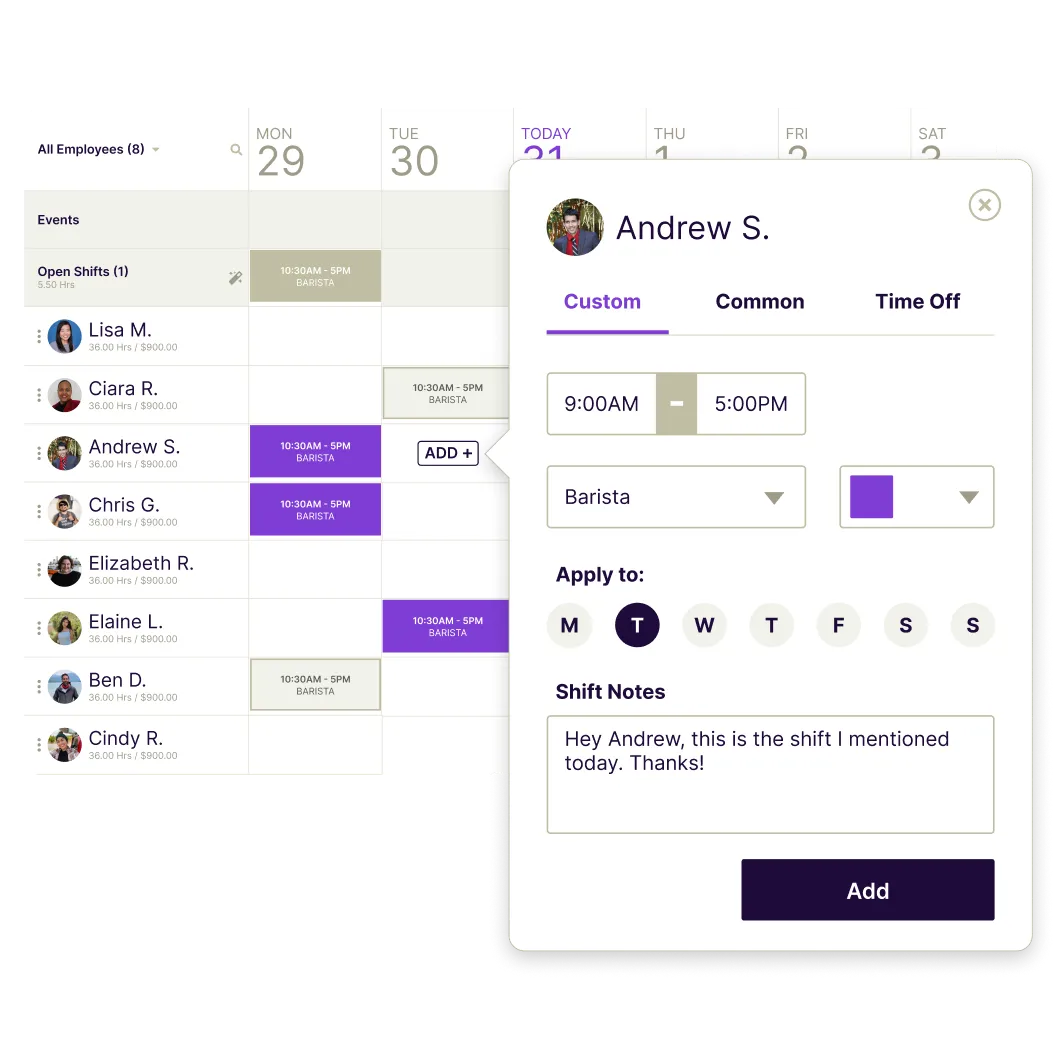





Homebase - Prix
Homebase est disponible en version gratuite et propose un essai gratuit. La version payante de Homebase est disponible à partir de 24,95 $US/mois.
Produits similaires à Homebase
Tous les avis sur Homebase Appliquer les filtres
Parcourir les avis sur Homebase
Tous les avis sur Homebase Appliquer les filtres
- Secteur d'activité : Hôpitaux et soins de santé
- Taille de l'entreprise : 201–500 employés
- Logiciel utilisé toutes les semaines pendant plus de deux ans
-
Provenance de l'avis
Afficher plus d'informations
Best employee scheduling app/software
I have been a homebase user for over 5 years and have recommended it to several other workplaces and employee managers. Tech support has always been great to work with and issues are handled in a timely manner. I love the ease of use and user friendly mobile application.
Avantages
Ease of creating shifts, schedules. User friendly interface. Easy drag and drop shift assignments. Reasonable costs.
Inconvénients
I don’t really have any cons about this product.
Pourquoi passer à Homebase
Price, ease of use. Customer support. Mobile application.- Secteur d'activité : Logistique et chaîne d'approvisionnement
- Taille de l'entreprise : 11–50 employés
- Logiciel utilisé tous les jours pendant plus d'un an
-
Provenance de l'avis
Afficher plus d'informations
Homebase is FANTASTIC!
The very best decision we have made that reduced our time with payroll and improved our recored keeping! Both management and our staff have been very happy with our move to Homebase!
Avantages
We used ADP for 6 years. When we moved to Homebase we decreased our time doing payroll and onboarding. The system is rock solid and very easy to use. When I have a question, they are very responsive. The Homebase team is fantastic!
Inconvénients
In our business the government requires breaks every 4 hours and in order to make sure that time is deducted by the system, we have to manually enter it for each employee's shift. While it does not take too long, it could easily be automated and I know other payroll system do it automatically.
- Secteur d'activité : Meubles
- Taille de l'entreprise : 2–10 employés
- Logiciel utilisé tous les jours pendant 1 à 5 mois
-
Provenance de l'avis
Afficher plus d'informations
Homebase Review
Not great at all. Terrible user interface and everything seems scattered.
Avantages
It handles employee weekly pay easily, job scheduling, and in-app messenging.
Inconvénients
The mobile app is horrendous, very difficult to navigage scheduled jobs, assigned jobs, and completed jobs. Cant add job photos, hard to tell if a shift was picked up by an employee after posting. Using the desktop version is not feasible as we need to access the app on the go.
- Secteur d'activité : Restaurants
- Taille de l'entreprise : 11–50 employés
- Logiciel utilisé tous les jours pendant plus d'un an
-
Provenance de l'avis
Afficher plus d'informations
A+ choice, glad I switched
Excellent. Would 100% choose again. Have been using Homebase for over a year after switching from a large competitor. So happy I switched.
Avantages
Ease of use; support staff is easy to contact, knowledgable, and extremely nice. Love all the features- payroll, tax collection and payment, ability for staff to exchange shifts, messaging feature, data gathering, scheduling, organization of onboarding. Homebase also works with MD/Dc tax reciprocity.
Inconvénients
Geo-fencing doesn't always work with off-off brand old phones
- Secteur d'activité : Vétérinaire
- Taille de l'entreprise : 2–10 employés
- Logiciel utilisé tous les jours pendant plus de deux ans
-
Provenance de l'avis
Afficher plus d'informations
Homebase Review
It's been great. I actually prefer using Homebase over my company's actual payroll/scheduling system.
Avantages
It's super easy to put together a team schedule,
Inconvénients
I wish that you could add a lunch break within the shift you are scheduling without having to split it up and make it two separate shifts on the same day.
- Secteur d'activité : Gestion d'organisme à but non lucratif
- Taille de l'entreprise : 11–50 employés
- Logiciel utilisé tous les jours pendant plus d'un an
-
Provenance de l'avis
Afficher plus d'informations
Easy To Use
Homebase is easy to use. It meets the needs of a small operation like mine.
Avantages
Scheduling is easy. My employees have gotten used to checking the app for their schedules.
Inconvénients
A bit pricy for a minor upgrade. I don't need all the bells and whistles, but I'd pay a small upgrade fee for the features available in scheduling upgrade.
- Secteur d'activité : Organisme social ou civique
- Taille de l'entreprise : 2–10 employés
- Logiciel utilisé toutes les semaines pendant plus d'un an
-
Provenance de l'avis
Afficher plus d'informations
Homebase is a solid timekeeping option for small businesses.
Homebase has been excellent for our small business, it offers the basic timekeeping tools that we need, plus many other features that can be added to your subscription.
Avantages
It's easy for new users to get set up. Users can log time for multiple jobs or projects.
Inconvénients
The only option for capturing time by a worker is to use a timeclock system, they can not manually enter time worked for a specific date.
- Secteur d'activité : Construction
- Taille de l'entreprise : 2–10 employés
- Logiciel utilisé toutes les semaines pendant plus d'un an
-
Provenance de l'avis
Afficher plus d'informations
From a small business view point
We are a very small company and do not have a need for most of the program. With that in mind, the parts of the program that we do use has been awesome. We can keep track of employee wages, sub contractors hours,
Avantages
I like the easy layout. Even someone with limited computer skills can understand use this program.
Inconvénients
You can not always resend an invite to a worker. If the worker does not accept and add it to their phone the first time, it is not always available to resend the invite to the worker a second time.
- Secteur d'activité : Restaurants
- Taille de l'entreprise : 2–10 employés
- Logiciel utilisé tous les jours pendant plus de deux ans
-
Provenance de l'avis
Afficher plus d'informations
Great for hour tracking
Great, we use it as a time sheet tracker
Avantages
Lots of options but works if you just want timesheets
Inconvénients
not a great way to distribute credit card tips
- Secteur d'activité : Organisme social ou civique
- Taille de l'entreprise : 11–50 employés
- Logiciel utilisé tous les jours pendant 6 à 12 mois
-
Provenance de l'avis
Afficher plus d'informations
Good scheduling app, easy to use
It was generally easy to use - and I really do enjoy the easy notification for employees.
Avantages
It provides notification for employees and it has scheduling that's easy to access
Inconvénients
I didn't like the fact that I couldn't do anything else on Homebase other than scheduling - I already have QB for accounting.
- Secteur d'activité : Hôtellerie
- Taille de l'entreprise : 11–50 employés
- Logiciel utilisé tous les jours pendant plus de deux ans
-
Provenance de l'avis
Afficher plus d'informations
Save time and money. Scheduling & payroll integrated!!
10 out of 10. I'm the owner, i love it. my manager loves it.
Avantages
Integrating time cards/house with payroll. best customer service for anyone who provide scheduling and payroll.
Inconvénients
Don't know..i dont fully understand all the different plans.
Alternatives envisagées
When I WorkPourquoi passer à Homebase
better price, better customer service. payroll- Secteur d'activité : Produits alimentaires
- Taille de l'entreprise : 11–50 employés
- Logiciel utilisé tous les jours pendant plus d'un an
-
Provenance de l'avis
Afficher plus d'informations
Nimble and robust scheduling and payroll app
Its a well integrated software for scheduling and time clock monitoring as well as payroll functionality. It has some unfortunate quirks, but none that outweigh the benefits of the app.
Avantages
Its very intuitive and easy to navigate. Online connectivity makes it easy for multiple managers to use it for specific roles.
Inconvénients
Homebase "updated" their online scheduling and now its more cumbersome to use - multiple refreshes are necessary to keep up with changes (its frustrating)
- Secteur d'activité : Hôtellerie
- Taille de l'entreprise : 51–200 employés
- Logiciel utilisé tous les jours pendant plus de deux ans
-
Provenance de l'avis
Afficher plus d'informations
Everyone loves Homebase
Avantages
User friendly, highly functional, efficient and effective mobile platform, great customer service!
I've never had an HR or work app that employees and management unequivocally love ... but Homebase hits the mark for everyone!
Inconvénients
Homebase costs us more overall than any other products we've used but it's worth the money.
The "time off" tracking functionality is really basic and not as robust as I wish it was.
- Secteur d'activité : Restaurants
- Taille de l'entreprise : 11–50 employés
- Logiciel utilisé tous les jours pendant plus de deux ans
-
Provenance de l'avis
Afficher plus d'informations
Great for the money
it is great program and easy to use, Also try people to use it as well.
Avantages
easy to deal with and figure out able to train others to be able to use it as well
Inconvénients
there was nothing to dislike about the program
- Secteur d'activité : Produits alimentaires
- Taille de l'entreprise : 11–50 employés
- Logiciel utilisé tous les jours pendant plus d'un an
-
Provenance de l'avis
Afficher plus d'informations
Homebase 10/10
My overall experience with Homebase is a 10/10. I would recommended Homebase to any business.
Avantages
The ease and simplicity of using Homebases features is what makes it a phenomenal product for our company. It's excellent solution for our company because of all the features it offers. Homebase is a part of our daily operations, not just for its timeclock functionality, but we use homebase to communicate as a team.
Inconvénients
The only thing that I do not like about Homebase is when a new hire already has a profile with a previous company that uses Homebase.
- Secteur d'activité : Automobile
- Taille de l'entreprise : 11–50 employés
- Logiciel utilisé tous les jours pendant plus d'un an
-
Provenance de l'avis
Afficher plus d'informations
Homebase is a cheaper alternative to more expense payroll systems
For the most part great...We just need to resolve the connectivity issues with WiFi -
Avantages
Ease of use, Ease of training, Ease of executing payroll reports
Inconvénients
We have a connectivity issue everyday. This is a hassle, because the employees do not notify the business office and we find out about later. The employee usually remembers the time, but if they don't we use other measures for the time.
- Secteur d'activité : Hôpitaux et soins de santé
- Taille de l'entreprise : Auto-entrepreneur
- Logiciel utilisé tous les jours pendant 1 à 5 mois
-
Provenance de l'avis
Afficher plus d'informations
Home base for Home Care (Family Caregiver &/or smaller settings = 5 STARS!!)
Avantages
Everything! From the ease of use, all the way into how easily we could manage/edit/change everything! I have honestly been on both sides of using this app, within the health / home care settings! It’s great all the way around, from both points of view!
Inconvénients
Unknown. No answer. Nothing to complain about or no dislikes come to mind initially!
- Secteur d'activité : Divertissement
- Taille de l'entreprise : 51–200 employés
- Logiciel utilisé tous les jours pendant plus de deux ans
-
Provenance de l'avis
Afficher plus d'informations
Great Scheduling Software for businesses of all sizes
Overall we love homebase. We started out using it as a test with just 1 location now we use it for 9 different businesses. Some of them have office staff, some remote/traveling staff that use GPS on app clock in/clock out and some have staff that clock in when they get to work using on location computers. It couldn't be quicker to set up and get started and the fact that you have a forever schedule history is an awesome feature. Plus depending on the features you need - you can try it out for free (as in free free - their starting price point is zero)
Avantages
Simple interface, quick timesheet edits and complete edit/history tracking for all changes made to anything in their system.
Inconvénients
The applicant tracking and job posting system is terrible. No app integration, mixed up listings if you have multiple businesses with different names, only one landing page listing jobs for all your locations combined...the list goes on. Skip this unless you are only one location or all of your businesses share the same brand/name.
- Secteur d'activité : Événementiel
- Taille de l'entreprise : 11–50 employés
- Logiciel utilisé tous les jours pendant plus de deux ans
-
Provenance de l'avis
Afficher plus d'informations
Homebase is indispensable
Avantages
It does way more than advertised. Love the scheduling (both staff and events). Love the communication facility. Love the timesheets and tracking!!
Inconvénients
Hmmm. It’s not free? Seriously, I have not identified any material, enduring issues.
- Secteur d'activité : Hôpitaux et soins de santé
- Taille de l'entreprise : 11–50 employés
- Logiciel utilisé tous les jours pendant plus de deux ans
-
Provenance de l'avis
Afficher plus d'informations
Great and sooo perfect for what we need
great. customer service could be better when you have an issue
Avantages
well organized, simple to use and understand
Inconvénients
would like to do more on the phone app.. see when they were first added to HB
also easer solutions when folks have been on it before and need to sign up again working for us
- Secteur d'activité : Vente au détail
- Taille de l'entreprise : 11–50 employés
- Logiciel utilisé tous les jours pendant plus de deux ans
-
Provenance de l'avis
Afficher plus d'informations
Easy Team Management!
I love everything about this app! I can make a schedule from my phone or computer, adjust hours/tips etc. This platform is top notch!
Avantages
Easy to navigate, manage employee shifts, communicate with the team...it's a no brainer! Use it, you will not regret it!
Inconvénients
Not much really. Pretty intuitive to navigate.
- Secteur d'activité : Hôtellerie
- Taille de l'entreprise : 2–10 employés
- Logiciel utilisé tous les jours pendant plus de deux ans
-
Provenance de l'avis
Afficher plus d'informations
Great for staff schedules
It's easy to use for scheduling, messaging with staff, swapping shifts, etc.
Avantages
I only use it for schedules but it does everything that my staff and I want.
Inconvénients
Nothing to complain about on the team members and scheduling tasks
- Secteur d'activité : Hôtellerie
- Taille de l'entreprise : 51–200 employés
- Logiciel utilisé tous les jours pendant plus de deux ans
-
Provenance de l'avis
Afficher plus d'informations
Homebase is perfect for scheduling our staff.
After using it with our restaurant staff, our golf staff decided to use this as well, after hearing how easy it was to use and set up.
Avantages
We like that our employees can be notified of schedule changes quickly, and they have the ability to trade shifts.
Inconvénients
We are very happy with Homebase. We have no cons.
- Secteur d'activité : Santé, bien-être et fitness
- Taille de l'entreprise : 11–50 employés
- Logiciel utilisé tous les jours pendant plus d'un an
-
Provenance de l'avis
Afficher plus d'informations
Homebase makes scheduling a breeze
Great! The automation of a lot of features (messaging managers if employees are late, payroll, schedule alerts) has made my life so much easier
Avantages
It's easy for my employees to use and it takes the hassle out of keeping up with hours manually
Inconvénients
Getting employees to use the available/unavailable dates properly. I hire a lot of students that have differing hours of availability that changes often
- Secteur d'activité : Gestion de l'enseignement
- Taille de l'entreprise : 11–50 employés
- Logiciel utilisé tous les jours pendant plus de deux ans
-
Provenance de l'avis
Afficher plus d'informations
Good options but struggles at times
Avantages
We have used Homebase for our needs for the last 7 years. There are many features that are nice that we use. The timeclock is the main feature that we use as it allows our team members to clock in and out right from their phones. It also give them how many hours they have worked and how much pay they have made.
Inconvénients
The message and schedule feature is hard. The Message feature constantly stops working so our team members dont get the notifications. Also trying to schedule for a month at a time is very hard and it could be easier. I have asked that they make it easier but nothing has changed.
Catégories connexes
- Logiciels de gestion d'équipe
- Logiciels de planning du personnel
- Logiciels de planification pour restaurants
- Logiciels de pointage
- Logiciels de gestion du capital humain
- Logiciels de RH en ligne
- Logiciels pour les ressources humaines
- Logiciels de suivi des congés
- Logiciels de gestion de présence des employés
- Logiciels de planning