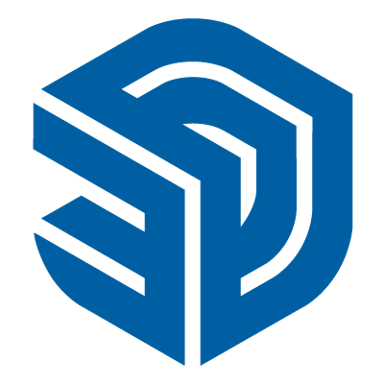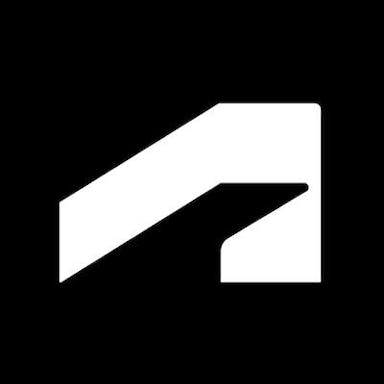
AutoCAD Architecture
En savoir plus sur AutoCAD Architecture
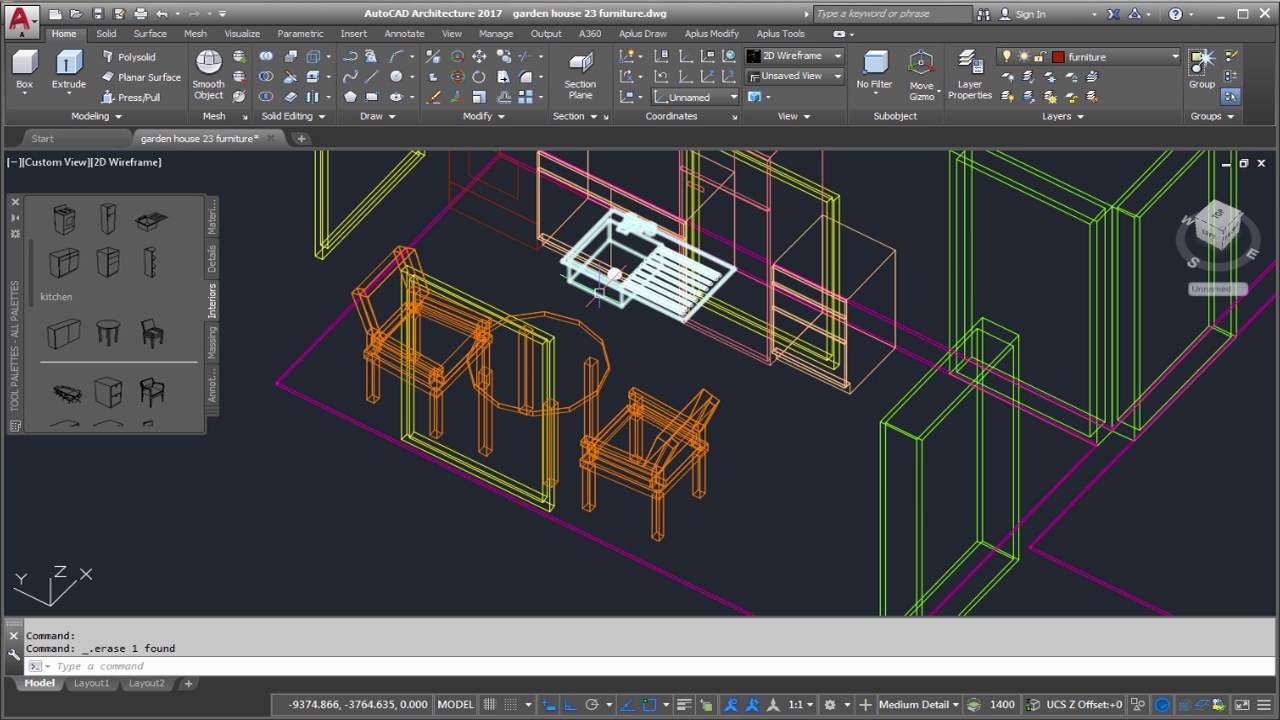
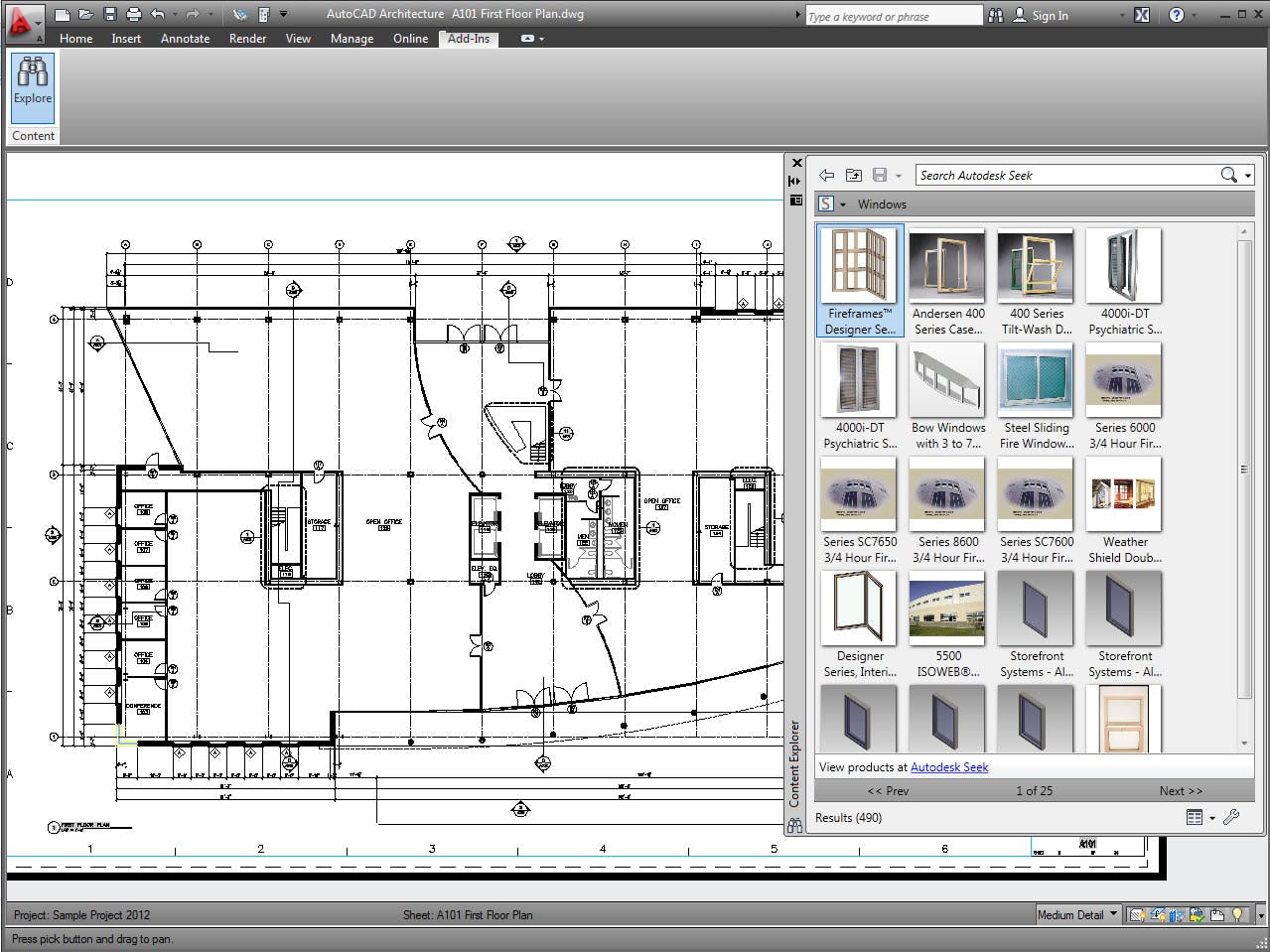
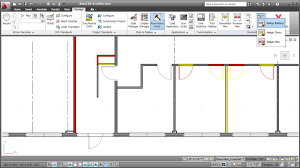
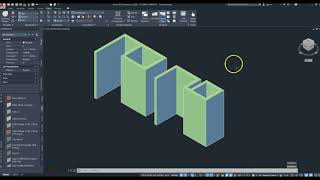



AutoCAD Architecture - Prix
AutoCAD Architecture n'est pas disponible en version gratuite mais propose un essai gratuit. La version payante de AutoCAD Architecture est disponible à partir de 1 775,00 $US/année.
Produits similaires à AutoCAD Architecture
Tous les avis sur AutoCAD Architecture Appliquer les filtres
Parcourir les avis sur AutoCAD Architecture
Tous les avis sur AutoCAD Architecture Appliquer les filtres
This service may contain translations provided by google. Google disclaims all warranties related to the translations, express or implied, including any warranties of accuracy, reliability, and any implied warranties of merchantability, fitness for a particular purpose and noninfringement. Gartner's use of this provider is for operational purposes and does not constitute an endorsement of its products or services.
- Secteur d'activité : Services et technologies de l'information
- Taille de l'entreprise : Auto-entrepreneur
- Logiciel utilisé tous les jours pendant plus de deux ans
-
Provenance de l'avis
Afficher plus d'informations
Examen de l'architecture AutoCAD
AutoCAD est à ce jour le meilleur logiciel CADD que j'ai jamais utilisé. J'ai appris par moi-même à utiliser AutoCAD après avoir regardé quelques didacticiels vidéo sur youtube. Aujourd'hui, je suis très expérimenté dans l'utilisation du logiciel AutoCAD.
Avantages
AutoCAD est l'un des plus anciens logiciels CADD qui est très facile à utiliser. il est compatible avec la plupart des systèmes informatiques en raison de différents types de versions. la navigation est très fluide dans AutoCAD par rapport aux autres logiciels CADD.
Inconvénients
AutoCAD devient plus lent et corrompt le plus souvent lorsqu'il s'agit de projets volumineux et le fait que les projets réalisés dans des versions supérieures ne peuvent pas être ouverts dans une version inférieure est nul.
- Secteur d'activité : Enseignement supérieur
- Taille de l'entreprise : 5 001–10 000 employés
- Logiciel utilisé Autre pendant 6 à 12 mois
-
Provenance de l'avis
Afficher plus d'informations
AutoCAD Architecture : le leader des logiciels d'architecture
Mon expérience globale avec AutoCAD Architecture a été positive. Une fois mon premier dessin conceptuel terminé, j'ai été ravi de voir notre architecte proposer à peu près la même chose, en utilisant le même logiciel. Un vote de confiance de l'industrie a solidifié mon impression du logiciel.
Avantages
AutoCAD Architecture fournit une interface facile à utiliser mais puissante pour la conception de maisons et d'autres structures. Lorsque le moment est venu de rénover notre maison, j'ai essayé plusieurs alternatives avant de choisir AutoCAD Architecture comme l'option la plus viable. Toutes les autres suites logicielles n'avaient pas les fonctionnalités que je recherchais en termes de vues, de contrôle des matériaux, d'accrochage, de dimensionnement, etc. Au départ, j'avais pensé que j'utiliserais simplement AutoCAD, mais AutoCAD Architecture possède suffisamment de fonctionnalités spécifiques à l'architecture qui facilitent grandement la conception de la maison (épaisseurs standard pour les murs; blocs pour fenêtres, appareils électroménagers, etc.).
Inconvénients
AutoCAD peut être un peu écrasant pour les non-initiés/non formés. J'avais beaucoup d'expérience avec AutoCAD standard en tant qu'ingénieur, mais je craignais qu'AutoCAD Architecture ne soit trop complexe. Cette préoccupation s'est avérée infondée car de nombreuses vidéos pédagogiques utiles sont disponibles en ligne. Après une demi-heure de tutoriels, j'étais opérationnel sans incident.
- Secteur d'activité : Urbanisme et architecture
- Taille de l'entreprise : 51–200 employés
- Logiciel utilisé tous les jours pendant plus de deux ans
-
Provenance de l'avis
Afficher plus d'informations
You can make simple 3d Models with AutoCad architecture.
Avantages
This software helps you to make simple 3D Models. There were ready made templates that you can use right away.
Inconvénients
This software needs a decent renderer for more realistic output.
- Secteur d'activité : Urbanisme et architecture
- Taille de l'entreprise : 11–50 employés
- Logiciel utilisé tous les jours pendant 6 à 12 mois
-
Provenance de l'avis
Afficher plus d'informations
AutoCAD Architecture Review
My overall experience with AutoCAD Architecture has been a very positive one! I feel comfortable using the software, and it is an integral part of my daily workflow. It is an odd day if I do not open it. Very functional, very versatile, and full of customizations for the technically minded. I would recommend.
Avantages
AutoCAD has been the primary tool that I have used for all of my architectural design. It has been invaluable, and defineitely justifies the cost. Although I primarily use the 2D drafting, the 3D modeling is also a valuable tool to have in the back pocket. I feel that AutoCAD is the industry standard. I rarely run into any bugs or issues, and the saving system keeps all files and AutoLSPs secure. I have never needed to fix a major issue with customer support, but a coworker of mine has received assistance.
Inconvénients
Occasionally, the number of possible customizations ends of being a bit difficult. I have had many times that a less familiar coworker or I encounter an issue and don't know where to start at fixing it. Usually we can search for a fix or contact support, but getting good at fixing the issues takes some experience before it becomes intuitive.
- Secteur d'activité : Urbanisme et architecture
- Taille de l'entreprise : 2–10 employés
- Logiciel utilisé tous les jours pendant 6 à 12 mois
-
Provenance de l'avis
Afficher plus d'informations
L'architecture d'AutoCAD en vaut-elle la peine ?
Ce logiciel fait toujours ressortir la créativité en vous. Il vient toujours à la rescousse quand je m'y attends le moins, donc je prévois de l'utiliser davantage à l'avenir.
Avantages
Ce logiciel est livré avec des outils qui me permettent de modéliser mes bâtiments en 3D et propose de nombreuses options pour créer un ensemble de dessins architecturaux. Je peux manipuler les propriétés physiques avec certains paramètres et piloter la géométrie en conséquence en modifiant la valeur dans la palette des propriétés. Je peux même créer des nomenclatures de portes et de fenêtres basées sur des composants qui se trouvent dans le modèle sur lequel je travaille.
Inconvénients
J'aimerais vraiment qu'AutoCAD (VANILLA) et AutoCAD Architecture soient parfois intégrés comme un seul, cela me faciliterait tellement la vie.